Productivity System: Daily Pages
I’m a bit of a productivity and task-management nerd. Unfortunately, this means lots of change and experimentation with new systems, programs, plans, etc. Over the years I’ve waffled between various systems, but for 2018, I decided to stick with one system and try to use it as long as possible. Instead of becoming a purist for one specific productivity method, I’ve instead combined the best elements of a few different systems and tips that I picked up over the years, and mashed them all into something I like to call my “daily pages”.
These pages are useful to help me schedule and plan my day and keep an eye on my most important priorities. I’ve been using this approach for a while now, regularly tweaking things and trying new elements here and there. So here’s a look at my current approach to daily pages.
To give credit where credit is due, I have to say that this franken-system is mostly cobbled together from the Bullet Journal system, Cal Newport’s “time blocking” method, Mike Rohde’s Daily Plan Bar, and a dash of habit over longer usage. I’ve been using variations of this system since the beginning of this year and it’s working well. For the most part, I prepare my daily page in the mornings at the start of the day and then use it throughout to ensure I’m staying on track and to record the events of the day.
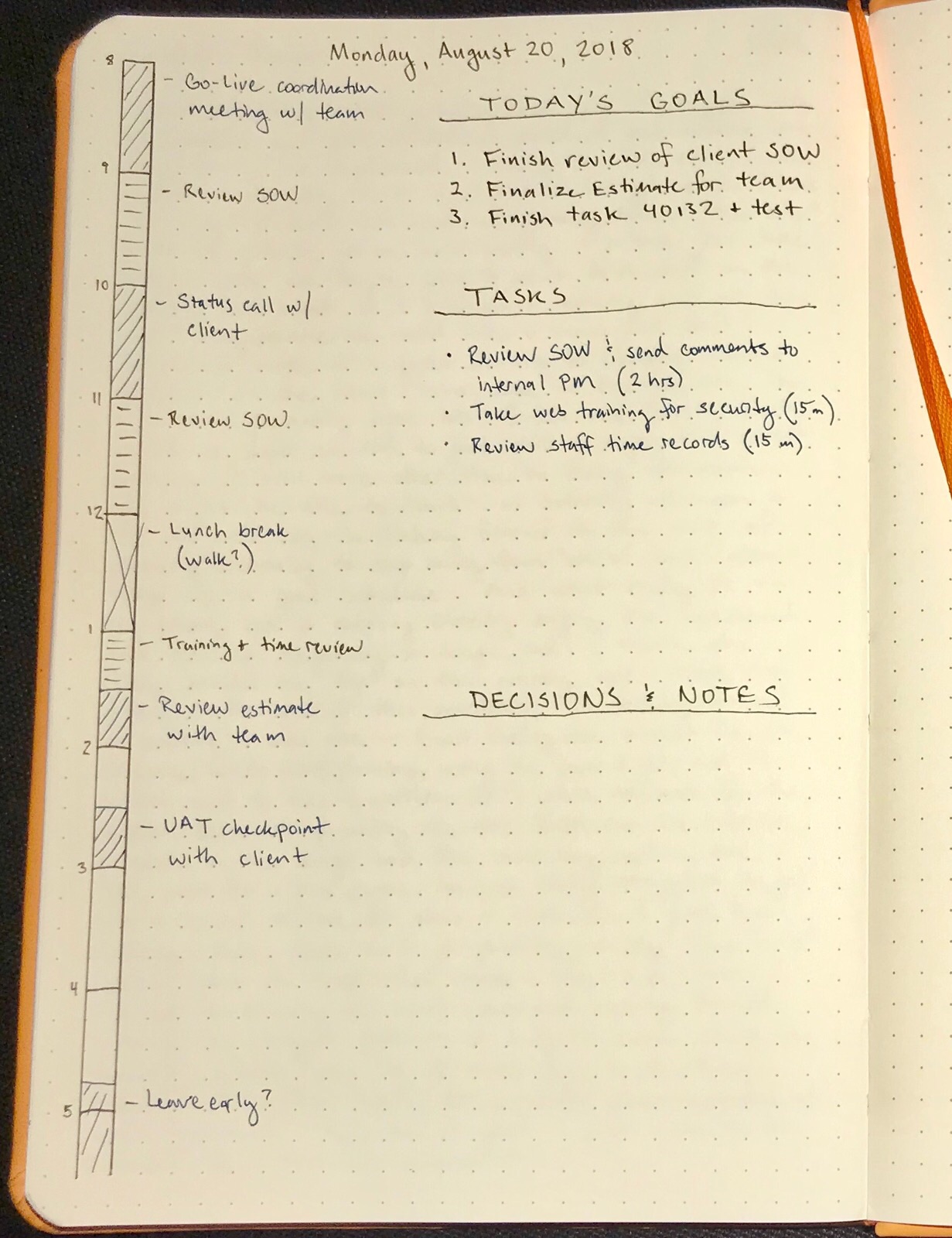
At the top of every daily page, I write today’s date. For example: Monday, August 20, 2018. Below the date is where I draw out four primary elements of each page:
- Goal List
- Task List
- Schedule Bar
- Decisions and Notes Area
Goal List
One element I’ve only recently added to my daily pages is a section for the day’s goals. I hold myself to at least one – but no more than three – goals for the day. A goal might be a task that’s super urgent, completion of a project, a high-profile meeting I’m worried about, or even a general idea (e.g. more gratitude, no complaining, etc.). I put the goals in a section at the top - it sets the theme for my day. Since there should be no more than three, I usually can fix the space and it’s easy to know where to put my task list below, which is much more varying.
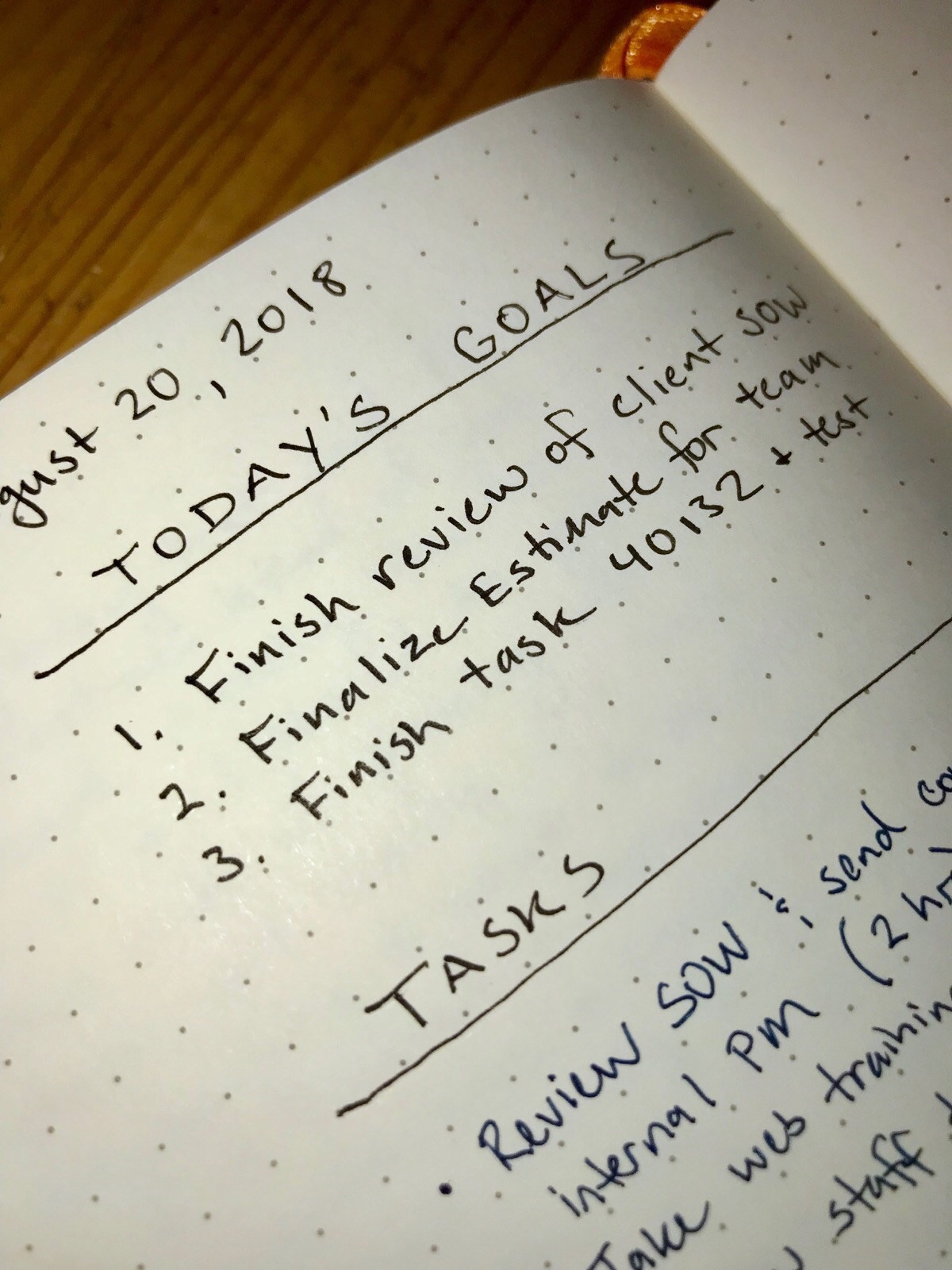
Task List
The task list is a modified form of the Bullet Journal concept, and I’m pretty much in the habit of making a bullet/dot to mark a task, marking it off with an “X” when it’s complete, or drawing a forward/right-facing arrow to show it’s been moved to another day’s list, and an “o” to note an important meeting. Other than that, my signifiers are fairly limited. I try to keep my tasks as actionable as possible, with a specific focus on action verbs and measurability1. With each task, I write an time estimate in parentheses (usually denoted in minutes or hours).

Schedule Bar
My schedule bar is essentially a rip-off of Mike Rohde’s Daily Plan Bar combined with the motivation behind Cal Newport’s “time-blocking” method. It essentially looks like a bar drawn along the side of the page where I can highlight the meetings and events of the day. Drawing the schedule bar every day has a way of getting me engaged in the planning process and never feels like something I need to automate or have pre-printed. Sometimes I draw the bar differently with varying hours (e.g. on days I get started early or late). Sometimes use lots of colors an sometimes not. The point is that I draw out a schedule of my day, including all planned meetings. Once I have the meetings filled in, I look at the rest of my blank spots on the schedule and figure out where to fit in the work. The work has to go somewhere; I’ll often total up the free time I see in my schedule, subtract an hour, and then check my estimates on the task list to see what can fit in the day. If a task is especially high-priority, I’ll even block off a time-slot on my Outlook calendar so I can ensure I don’t get overrun with meetings.
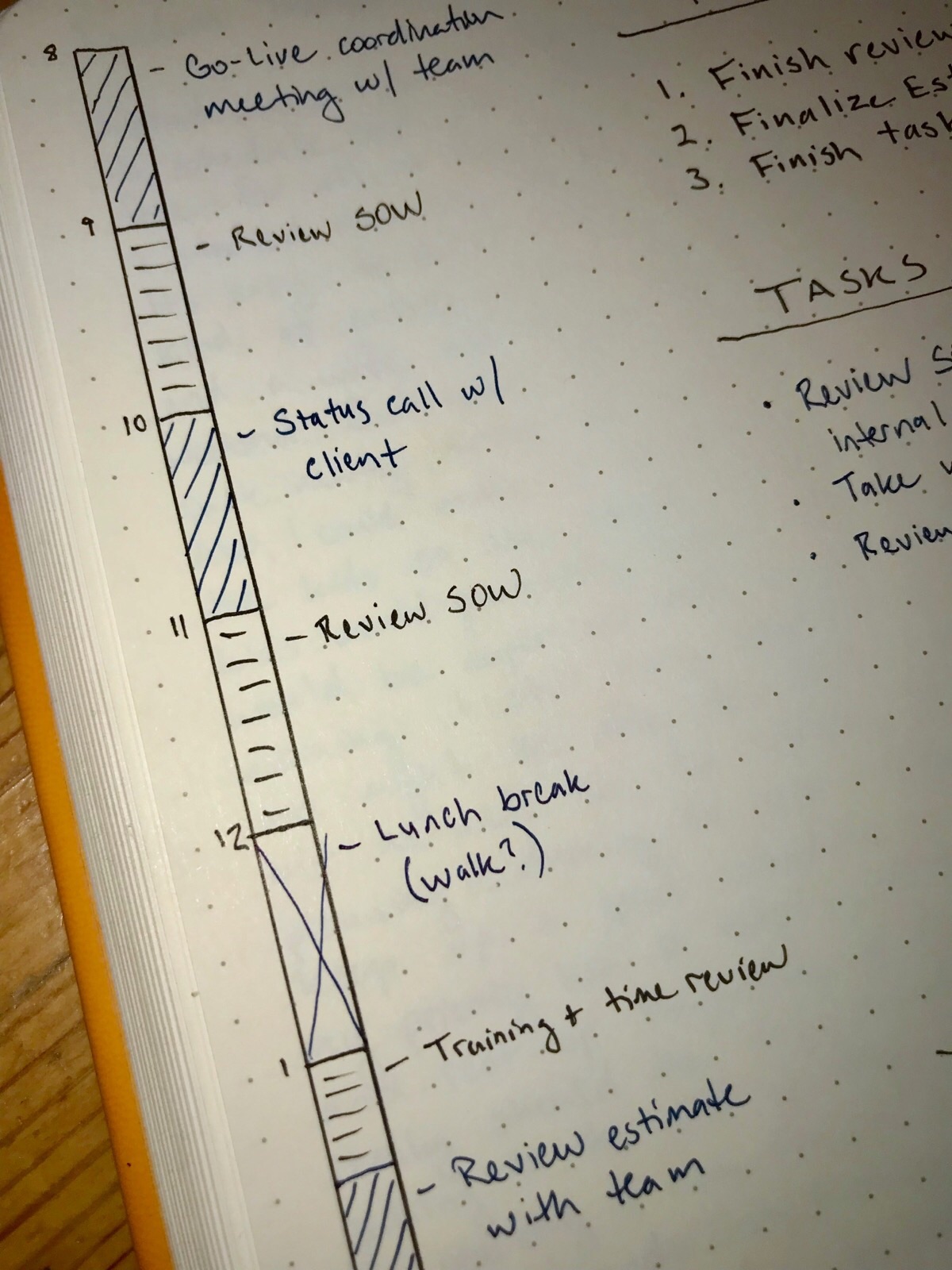
Decisions and Notes Area
This area is still a bit in flux, but I usually can dump decisions and general notes from the day here. I find that it’s not getting as much use these days, so I might switch it out and try something different. But it’s helpful in meetings to jot down my commitments/decisions while in a meeting. There’s not a lot of space for long-form notes so I usually scratch stuff in that place.
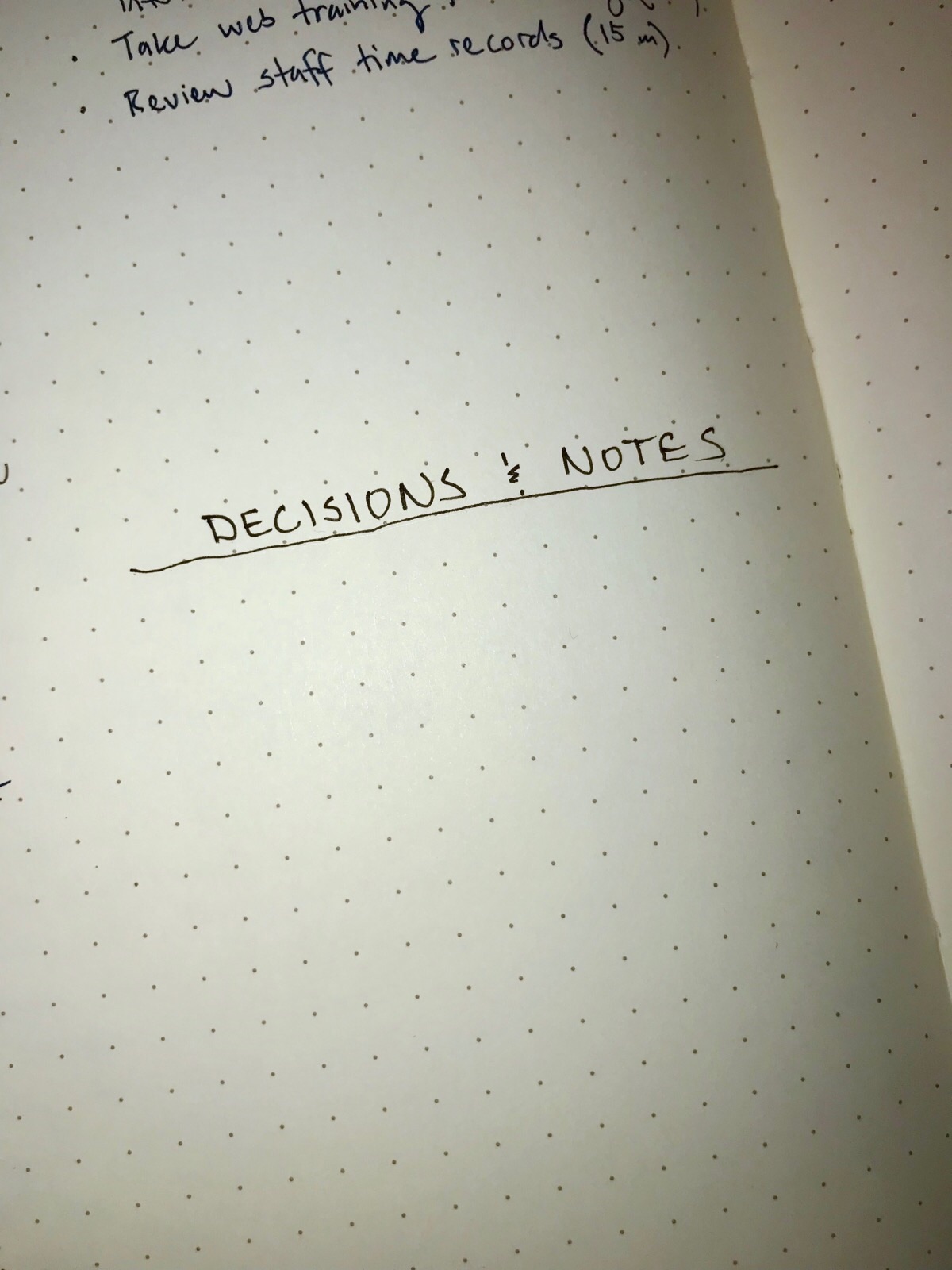
A Work in Progress
Obviously, there’s plenty of room for improvement to my daily page system. The important thing for me is that it’s workable. If I struggle with a specific element over time and that area begins to feel more like and art project than a helpful solution, it’s not going to stick around. Right now, I’ve developed a pretty good habit of putting together daily pages, and these elements seem to be holding on pretty well. We’ll see what modifications come along in the future.