Listening to Podcasts with Castro

I’ve been listening to podcasts for a few years now, and only recently switched podcast apps on my phone. I started with Overcast as the first podcast app, primarily leveraging the “Smart Speed” feature to trim silences so I could get in more listening. But back in my Overcast days, I was a more casual listener. More recently, I’ve switched to Castro due to a few super-handy features.
Inbox Approach to Podcast Listening
First, Castro employs an “inbox” sort of function, where new episodes from podcasts go by default. You can sort through your inbox on a regular basis and queue up episodes, or archive them if you’d like. On a per-podcast basis, you can have Castro automatically add the episodes to the front or back of your queue, skipping the inbox. For some of my favorite podcasts, I’ll have the app automatically add the episodes to the end of my queue so I eventually get to them.
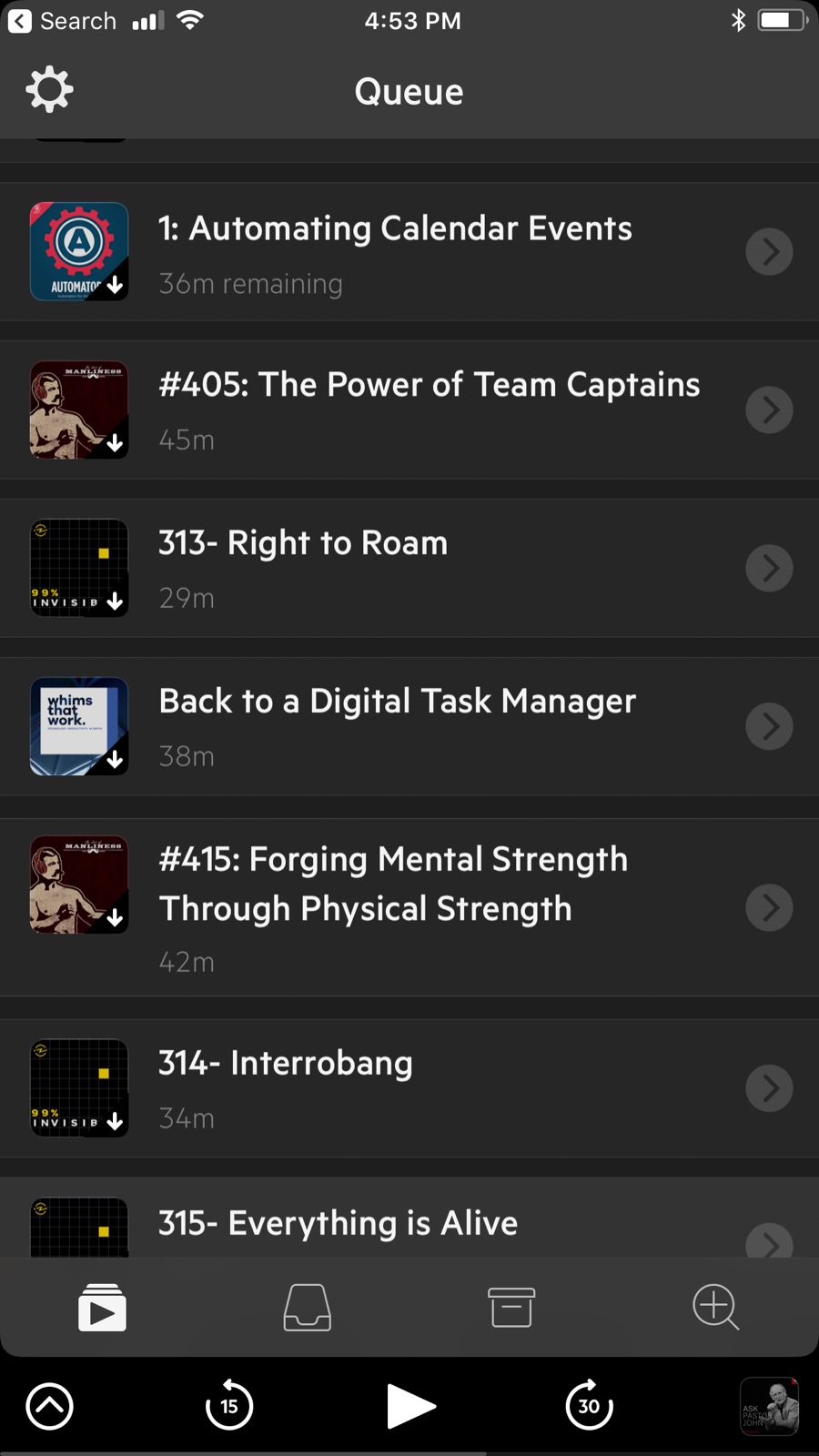
Speed It Up!
Another feature (included with the Castro Plus subscription), is a per-podcast speed setting. Some podcasts are more of a discussion that goes on for 30-60 minutes, and I find I just can’t get through the info if I listen in real-time. So I deliberately set those podcasts to play faster, even up to 2x speed. Not all podcasts get this treatment, since I may want to hear the details or have more time to ponder what I’m hearing. I usually leave Ask Pastor John and 99 Percent Invisible at regular speed.
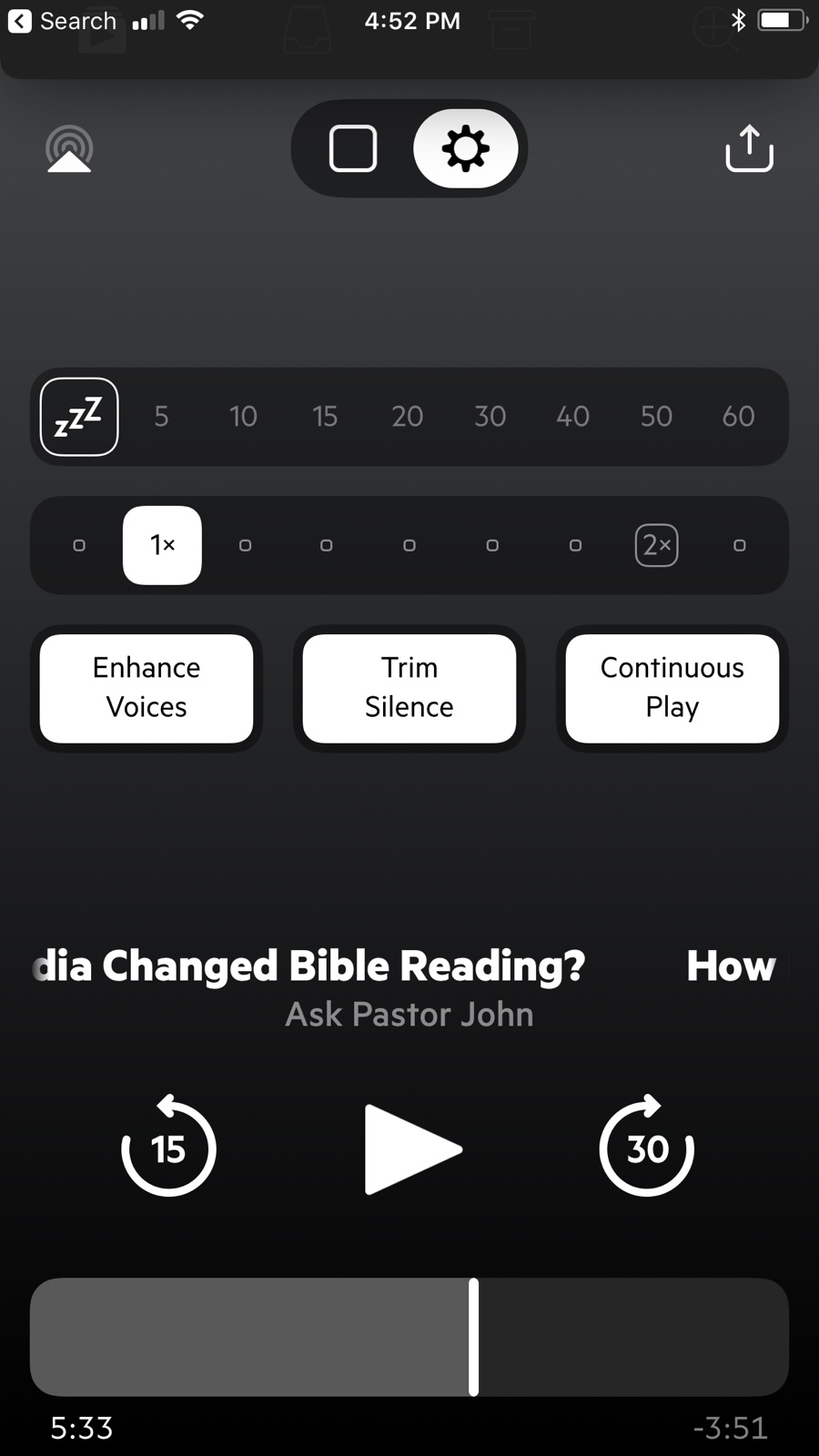
How Many To Keep
Another handy feature is a per-podcast limit of episodes to keep. On the Solid Joys Daily Devotional podcast, I usually only keep a single episode, and I have it auto-add to the front of my queue. This ensures that I have today’s devotional handy and I don’t have to listen through half a week of devotionals that I might have missed. If I don’t catch one from yesterday, I’m ok with that. One item of note: this feature appears to apply only to unplayed episodes, so if you have a partially-played episode, it won’t count towards the number of episodes to keep.
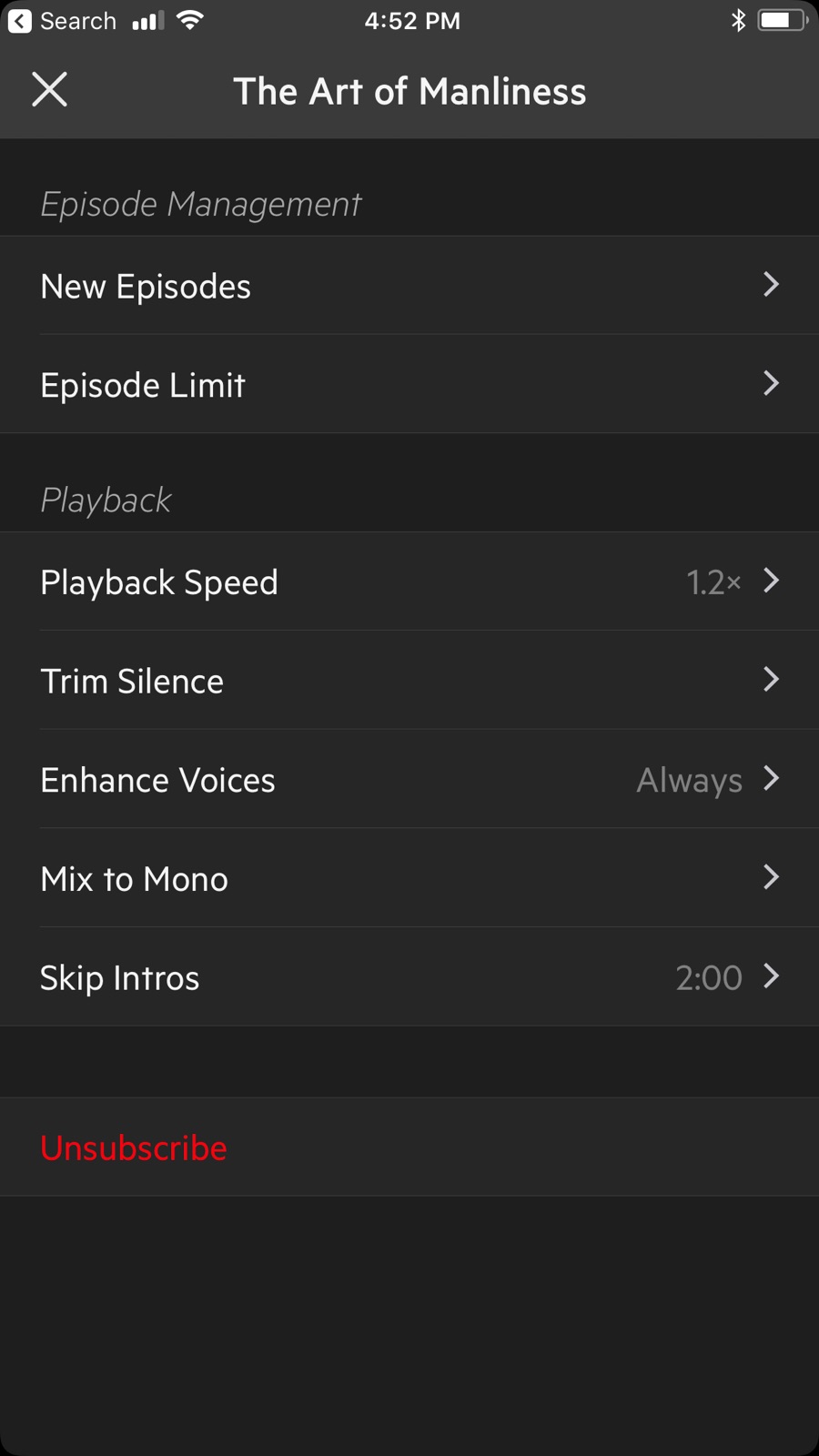
Other Stuff
Some features that Castro provides which are still unused include the following
- Skip Intros: a feature that allows you to trim time off the front of the episode in an attempt to get past redundant audio.
- Sideloads: you can import audio files into Castro via iCloud Drive and you can listen to them in the app and add them to your queue.
So far, Castro has everything I need and want in a podcast player, and I’m happy to pay for Castro Plus to support the app’s development and take advantage of the extra features. If you’re getting into podcast listening, check it out!